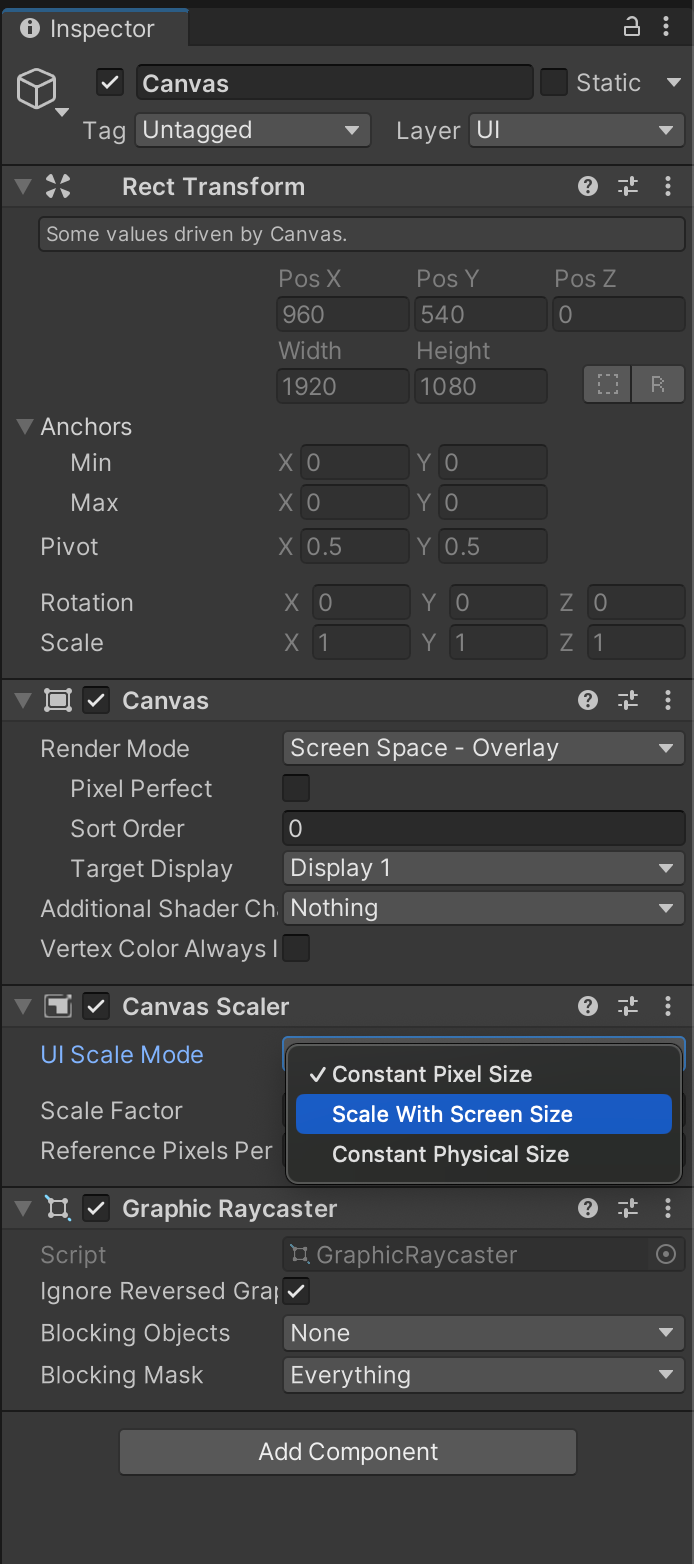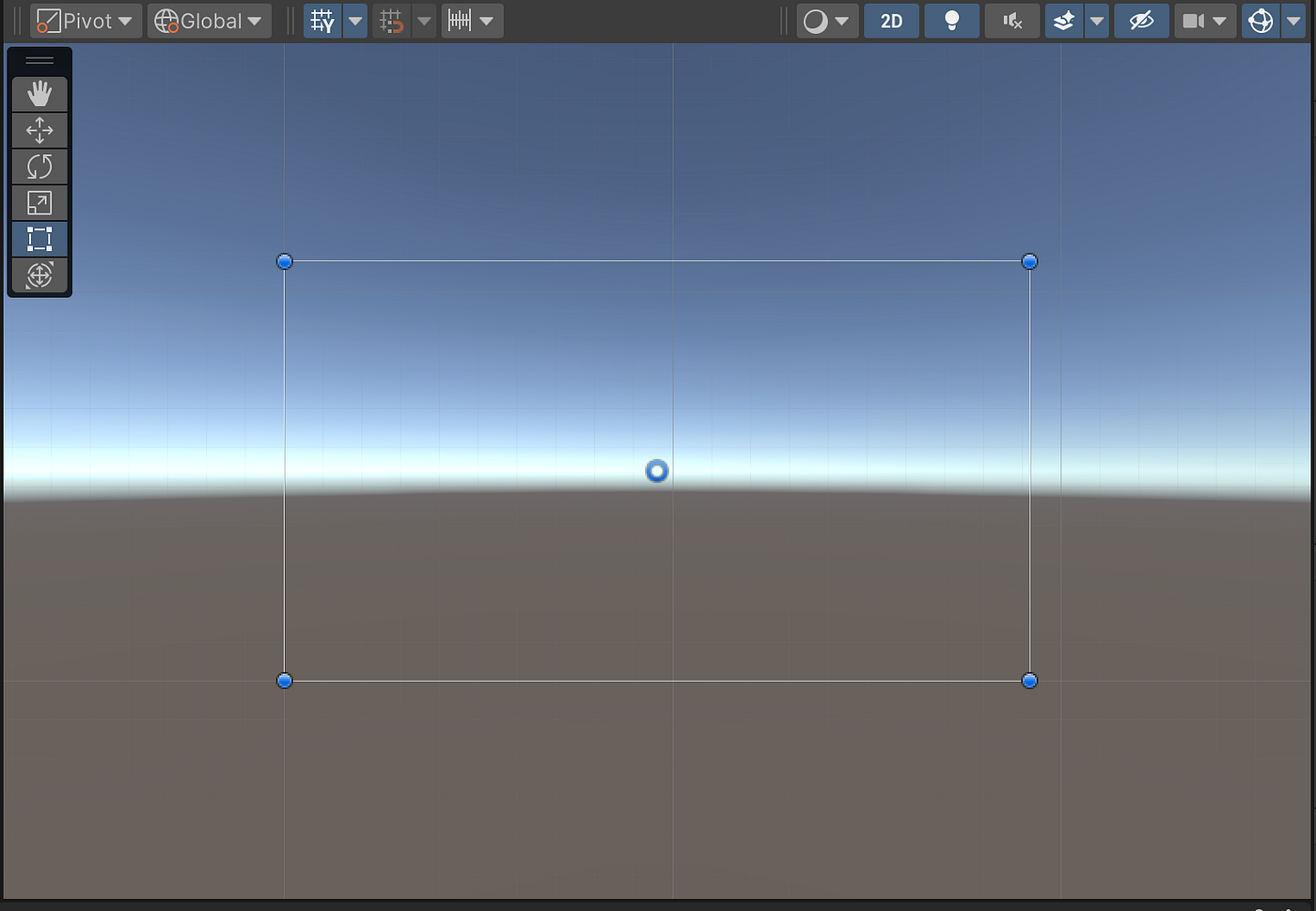Hello everyone. Now that December is here, we can start preparing for 2025. The year 2025 continues to increase users’ expectations from their digital experiences. In this period when technology is advancing rapidly, catching the prominent design trends in Flutter projects will be critical for both user satisfaction and competitive advantage. That’s why I wanted to touch on this topic. Here are the trends you should pay attention to in 2025 and ways to implement them with Flutter!
1. Minimalist Designs
Uncomplicated, simple and functional designs will be at the forefront in 2025. Users place more value on fast and straightforward experiences.
How to do it?
- Create a modern and simple look using Material 3. Material Design offers tools for minimalist UI trends.
- The use of whitespace is critical to emphasize important information. Keep it simple by removing unnecessary elements.
- Avoid unnecessary animations: Simplify the user experience by focusing on core functionality.
2. Dark Mode and Dynamic Colors
Users prefer dark theme and dynamic color options to reduce eye strain and have a customizable experience.
How to do it?
- ThemeData: You can easily add light and dark theme support in Flutter.
- FlexColorScheme Package: You can use it to create dynamic and customizable color palettes.
- User Preferences: Store theme preferences with local storage solutions like Hive and set them automatically the next time the app is launched.
- Adaptive Themes: Go beyond Light/Dark mode and offer different personalized themes.
3. Micro Animations and Interactive Details
Micro-animations increase user engagement within the app and play a big role in guiding them.
How to do it?
- Hero Widget: Improve user experience by providing smooth animations on page transitions.
- AnimatedContainer: Add simple, but effective animations.
- Lottie: A great tool for creating lightweight JSON-based animations!
- GestureDetector: You can add animations to users’ gestures, such as taps or swipes, using it to increase micro-interactions.
- Implicit Animations: Add simple animations with AnimatedOpacity and AnimatedContainer.
4. Custom UX (Custom UX)
When users personalize their app experience, it increases their loyalty. Leaving settings such as language, theme and content under user control is a big advantage.
How to do it?
- User Data: Track and analyze (with permission) to provide personalized recommendations.
- Settings Menu: Add options to customize language, theme and content preferences.
- State Management: You can easily manage personal settings with state management tools like Provider or Riverpod.
5. Modular and Reusable Designs
Component-based modular designs allow developers to work faster and more efficiently. Reusable components make it easier to create a consistent UI.
How to do it?
- Custom Widgets: You can develop and reuse frequently used UI components as custom widgets.
- Atomic Design: Increase modularity by dividing the interface into parts like atoms, molecules, organisms, etc.
- Widget Widget Library: You can create a widget library for all components to be used in the project.
6. Data-Driven Design
Insights from user data help you make better design decisions. Data-driven UX gives you a better understanding of users’ needs.
How to do it?
- Analytical Tools: Analyze user behavior with tools like Firebase Analytics.
- Flutter Charts: A popular package you can use to visualize data.
- User Testing: Compare different interfaces with A/B testing to determine the best result.
7. Desktop and Web Compatibility
Flutter’s desktop and web support is getting stronger. Designs optimized for these platforms expand the user base.
How to do it?
- Responsive Design: Using LayoutBuilder and MediaQuery, you can design interfaces that adapt to different screen sizes.
- Platform Control: You can make platform-specific adjustments with parameters such as kIsWeb.
8. Artificial Intelligence (AI) Powered Personalization
Thanks to AI and machine learning, it is becoming more possible and expected to deliver personalized experiences by analyzing users’ behavior.
How to do it?
- AI/ML Packages: Integrate with TensorFlow Lite or Google AI services in Flutter.
- State Management: Use state management solutions like Riverpod or Provider for dynamic recommendations by tracking user behavior.
- Personal Dashboards: Create personal interfaces that change according to users’ preferences.
- Machine Learning: Add simple AI features using TensorFlow Lite.
- Chatbot Integrations: Develop intelligent chatbots that answer user questions.
9. Immersive Experience
Augmented Reality (AR) and virtual reality (VR) applications are set to revolutionize user interaction. In 2025, immersive experiences will become even more prominent.
How to do it?
- AR/VR Support: With Flutter, you can integrate with technologies like ARCore or ARKit and use AR in gaming or educational applications.
- 3D Animations: Create immersive 3D animations with tools like Rive or Flame.
- Voice Commands: Develop interfaces based on voice commands to increase user interaction.
10. Typography and Icon Usage
Large, eye-catching typography is increasingly used to convey information quickly. And icons are increasingly preferred over text.
How to do it?
- Google Fonts: Add modern fonts to your app.
- Custom Icons: Enrich the interface with user-friendly icon sets.
11. Güvenlik Odaklı Tasarımlar (Security-First UX)
Protecting user data will be one of the most important design focuses of 2025. Security-based design, transparency and user control are at the forefront.
How to do it?
- Authentication: Set up secure login systems using Firebase Authentication.
- Privacy Settings: Design custom settings pages where users can manage data sharing.
- Encryption: Enable encryption options in packages like Hive for data security.
Conclusion: Be Future Ready for 2025 with Flutter!
With Flutter, you can integrate 2025 design trends into your projects and offer your users an impressive, modern and future-ready experience that meets their expectations. Discover many innovations from minimalism to AR technologies, build the applications of the future today and be one step ahead in 2025!
Thank you for reading.
Selin.